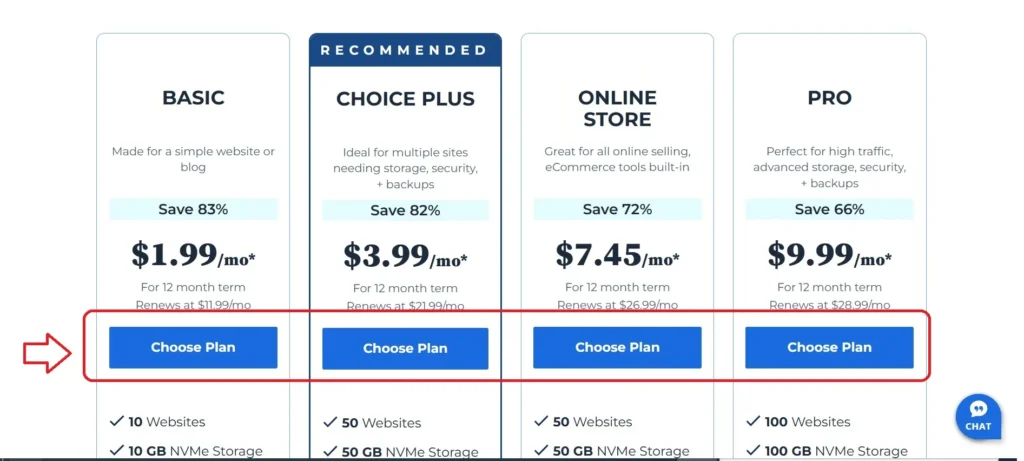Hosting Bluehost One of the best options available for users looking for reliable hosting for their websites. If you want to start your journey of creating a website with Bluehost, here's a detailed explanation of how to sign up in five main steps:
1. Choosing a plan
The first step in signing up is to choose the right plan for your needs. Get access to Bluehost Hosting From here You'll find several hosting plans available, such as:
- Co-hosting: An ideal choice for small, entry-level sites.
- Dedicated hosting: Suitable for larger projects that require more resources.
- Cloud hosting: Offers flexibility and high performance.
Review the details of each plan and select the most appropriate one based on your budget and your site's needs.
2. Domain Search
After choosing a plan, you'll need to select your site's domain name. Bluehost offers the ability to search for available domain names:
- Enter a name The domain you want in the search box Customized.
- Check for domain availability.
- If the desired domain is not available, you can choose another name or use the suggestions provided.
You can also link a pre-existing domain if you already have one.
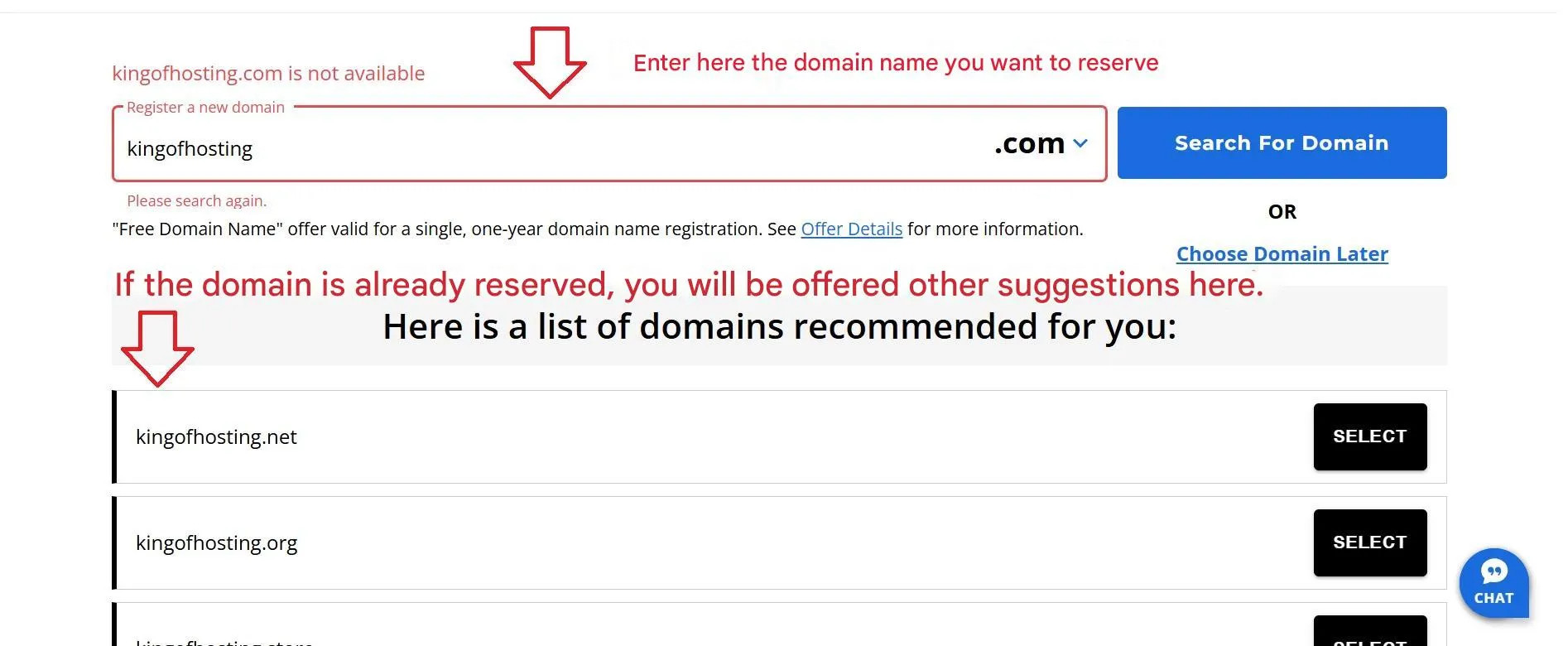
3. Review the shopping cart
After choosing a domain and plan, you will be taken to the cart review page. In this step:
- Make sure the details of your chosen plan are correct.
- See suggested additional services, such as domain privacy protection or automatic backups.
- Remove any add-ons you don't need to save costs.
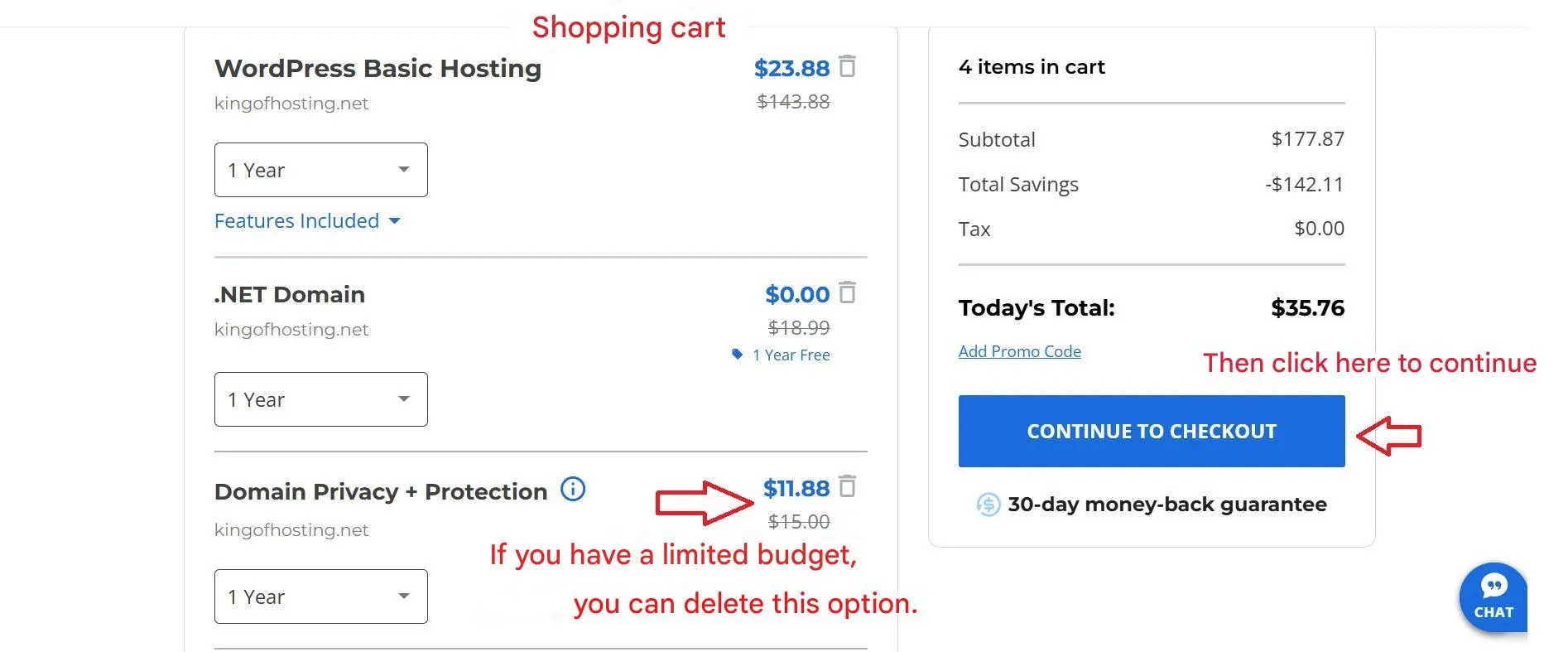
4. Completing personal data
The next step is to enter your personal information. Registration requires you to provide the following information:
- Full name.
- Email address.
- Phone number.
- Full title.
Make sure you enter correct and accurate information to ensure successful registration and to contact you when needed.
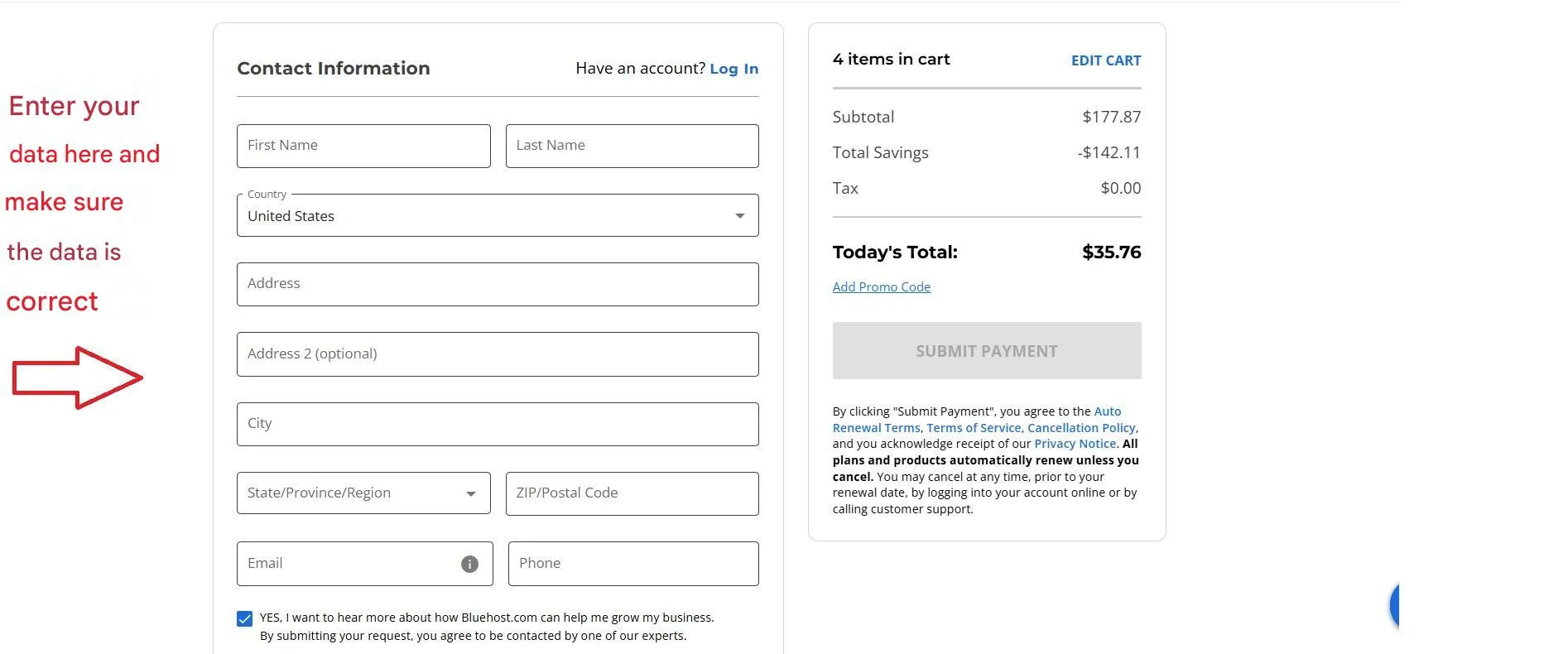
5. Complete the payment details
In the final step, you will need to complete the payment process to activate your account. You can Choosing the right payment method:
- Credit cards (Visa, MasterCard).
- PayPal Payment Services
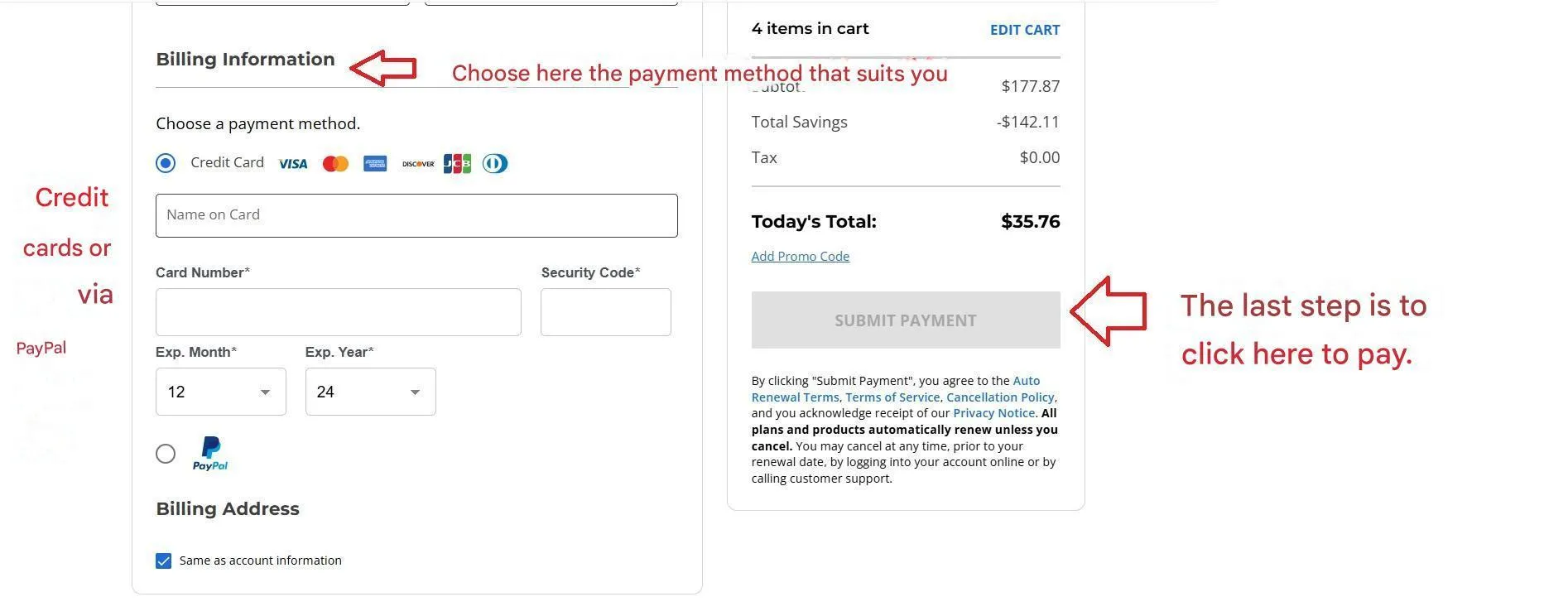
Enter your payment details accurately, then press the Making a payment. Once the process is successful, you will receive a confirmation email with your Control Panel login credentials.
Conclusion
By completing these five steps, you will have completed the registration process for Bluehost hosting. You can now start creating and managing your site with ease using the tools provided by Bluehost.