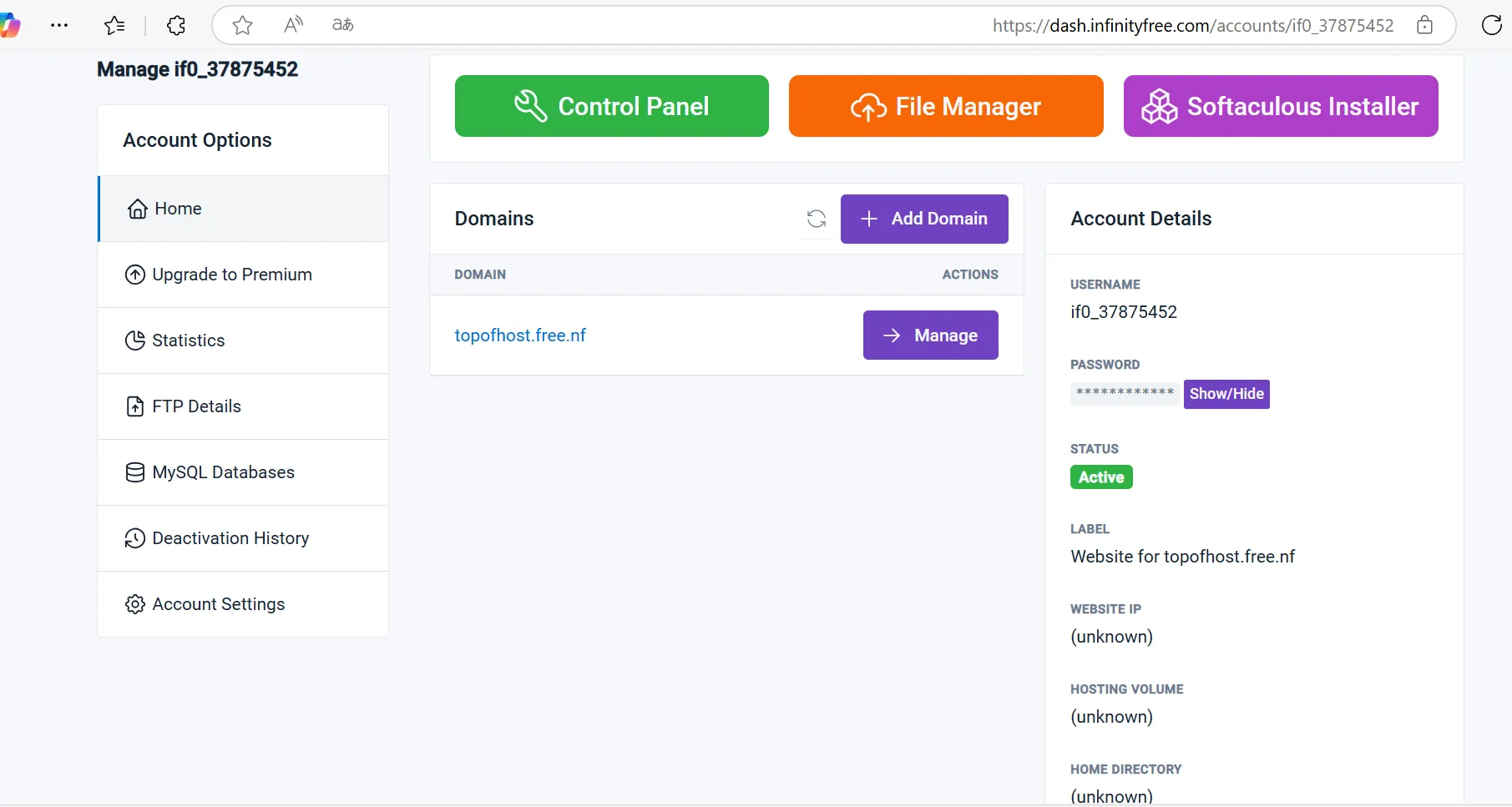How to get Hosting Free for life from InfinityFree
InfinityFree is a Free hosting It offers premium features including unlimited storage, unlimited bandwidth, and no hidden fees. It's a great option for beginners looking to build a website at no cost.
InfinityFree Hosting Features
- Completely free: There are no monthly or annual fees.
- Unlimited storage space: Supports small and large projects.
- Support for MySQL databases: For dynamic content management.
- Easy-to-use control panel: تستند إلى VistaPanel.
Steps to sign up and use InfinityFree hosting
1. Sign up for InfinityFree
- Visit the official website InfinityFree.

- Click on "Sign Up Now".
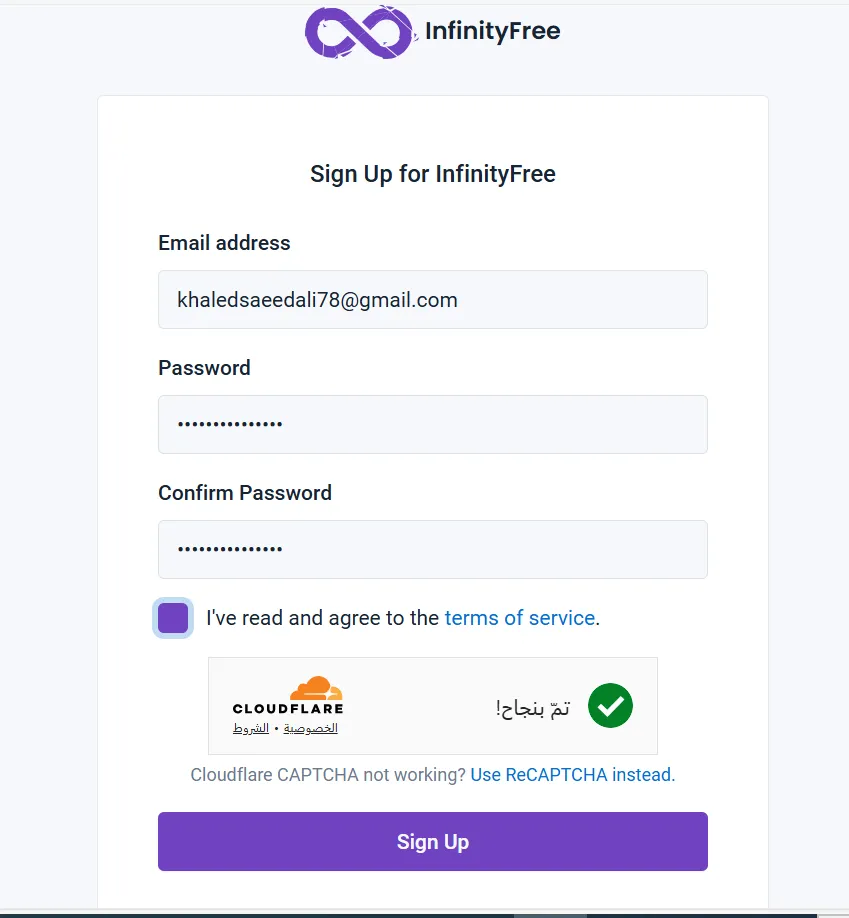
- Enter your email, username, and a secure password.
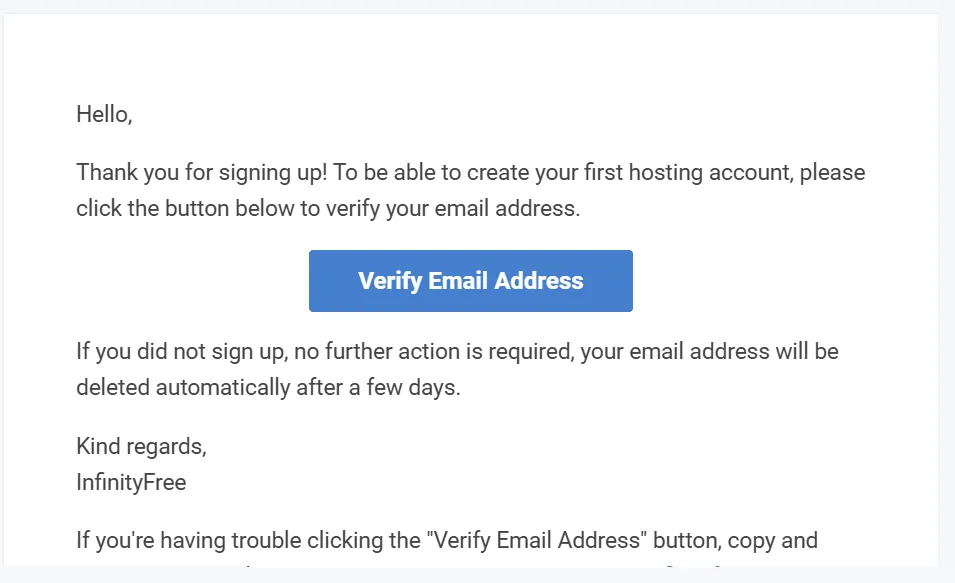
- Check your email to activate the account.
2. Create a hosting account
- After logging in, press "Create Account".
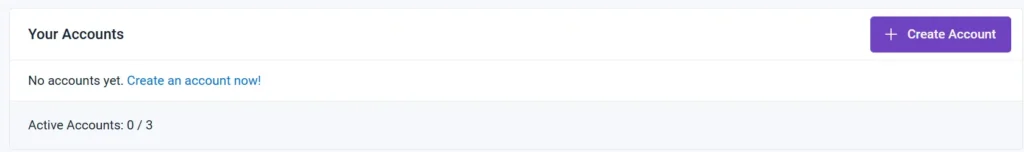
Then select the free package as per the image
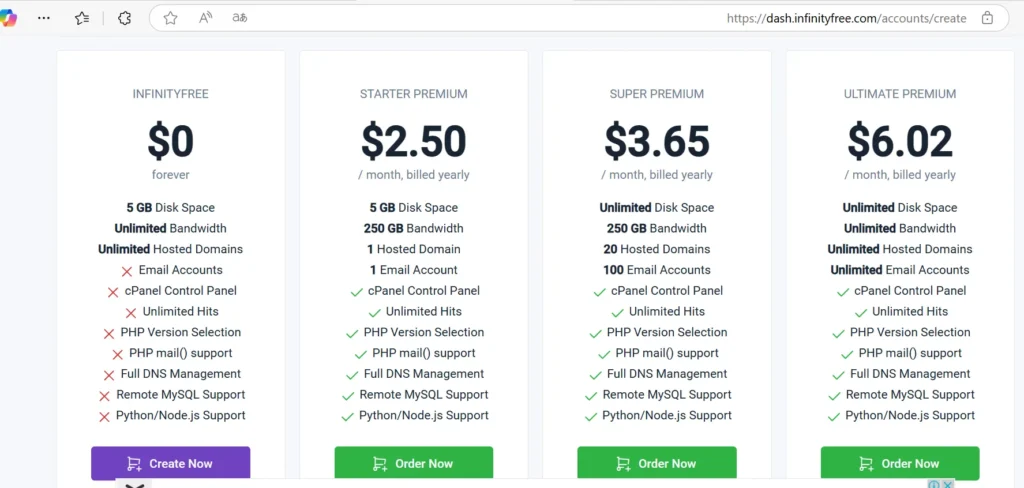
- Choose your domain name. You can use your own domain or get a free subdomain from InfinityFree.
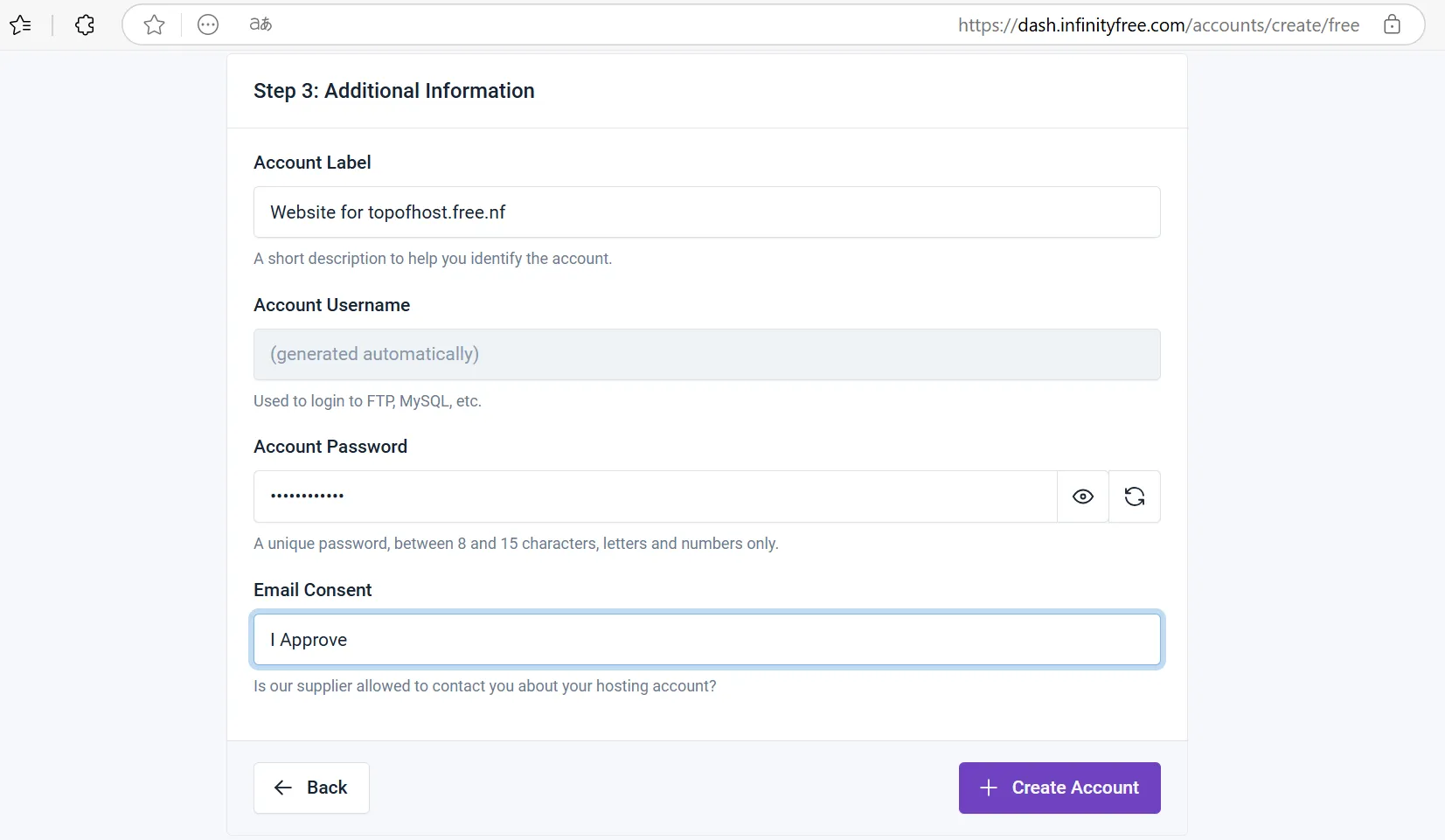
- Complete the account settings and wait for it to be activated. And congratulations to you Hosting
3. Uploading files
- Log in to your control panel.
- Use File Manager built-in or an FTP program such as FileZilla.
- Navigate to a folder htdocs Upload your site files.
4. Install a CMS such as WordPress
- Use Softaculous Installer located in the control panel to install content management systems such as WordPress.
- Enter Site informationsuch as name, description, and login data.
5. Publication of the site
- After uploading the files or installing the CMS, open your browser and type in your domain name to make sure the site works.
Important notes
- Updates may take up to 24 hours to activate DNS settings.
- The service includes free support for beginners but does not provide advanced technical support.